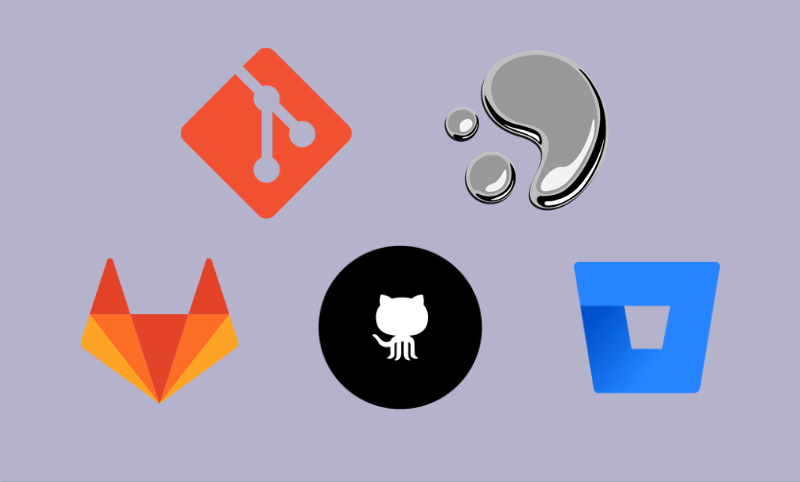
In today’s world of web development, VCS (meaning: Version Control Systems) have become an important and indispensable part of the software development process. For any company, for any web development team – having an effective version control tool is a key factor in successfully organizing the workflow. In this article, we will explain why code Version Control is important in development. What are the advantages of each type and how to choose the most suitable one from the existing variety, as well as how to choose the best approach to its use.
Progressive web applications are rarely developed by a single person. Typically, it is a collective effort of a team of developers. VCS allows multiple (or even a large group of) developers to work on a project simultaneously, ensuring efficient merging of code changes and resolving conflicts between versions. This improves speed, productivity and overall product quality. VCS allows developers to save all changes to the code, providing a secure change history and the ability to restore previous versions in case of bugs or unforeseen critical failures. Thus, important data is never lost, and the development process becomes more predictable and manageable.
The version control system offers a detailed history of all changes made to the code. It allows you to keep track of who made changes and why, save comments. This facilitates the process of finding and fixing bugs and improves understanding of project development. Allow more transparent control over code quality and overall logic of the tasks performed. Many VCSs integrate with various development tools such as continuous integration and deployment (CI/CD) systems, task trackers and testing tools. This automates many routine processes and significantly speeds up the release of new product versions.
Popular Version Control Systems
There are several popular version control systems, each with its own features and advantages:
Git
Decentralized Structure: Each developer has a complete copy of the repository, providing high reliability and speed.
Flexibility and Power: Git offers a wide range of commands and branch management capabilities, making it suitable for complex projects.
Large Community: The extensive Git user community provides access to numerous resources, documentation, and tools.
Subversion (SVN)
Ease of Use: SVN has a simple and understandable interface, making it accessible to beginners.
Centralized Storage: All data is stored in one place, simplifying management and backups.
Support for Large Files: SVN handles large files better compared to Git.
Mercurial
High Performance: Mercurial is optimized for fast operations like cloning and merging.
Ease of Deployment: Installing and configuring Mercurial is simpler than some other VCS.
Scalability: Mercurial is well-suited for large projects with many developers.
In conclusion, choosing the right version control system depends on the specific needs and context of your project. Each system has its own strengths, and understanding these can help you make an informed decision to enhance your development workflow.
Source code version control plays a key role in successful web development. Choosing the optimal version control system depends on the needs of the team and the specifics of the project. The optimal approach to version control should include integration with other tools used by the team. This will not only increase productivity and product quality but also ensure data security and effective collaboration. For example, if CI/CD systems like Jenkins or GitLab CI are used, it is important to ensure that the chosen VCS supports this integration. Additionally, for successful VCS implementation, it is important that all team members are familiar with the chosen system and can use it effectively.
Main Platforms for Working with VCS:
GitHub – One of the most popular platforms for hosting Git repositories and collaborative development. It provides convenient tools for code management, issue tracking, and code review.
Features:
- GitHub Actions: Built-in capabilities for CI/CD.
- GitHub Pages: Hosting static websites directly from the repository.
- Social Features: Ability to create forks, pull requests, stars, and discussion forums.
- Integrations: A wide range of integrations with other tools like Slack, Trello, and JIRA.
- Security Features: Tools for code security analysis and vulnerability management.
GitLab – A software development platform that provides a full DevOps cycle, including source code management, CI/CD, monitoring, and project management.
Features:
- GitLab CI/CD: A powerful system for automating builds, tests, and deployments.
- GitLab Runner: A tool for running CI/CD tasks on various platforms.
- DevOps Integration: A full suite of tools for project management, from planning to monitoring.
- Self-Hosted and Cloud: The ability to deploy on your own servers or in the cloud.
- Collaboration: Tools for code review, task management, and branch management.
Bitbucket – A platform from Atlassian for source code management and collaborative development. It integrates with other Atlassian products like JIRA and Confluence and supports both Git and Mercurial.
Features:
- Bitbucket Pipelines: An integrated CI/CD system for automating development processes.
- Integration with Atlassian: Deep integration with Atlassian tools like JIRA and Trello.
- Code Review and Pull Requests: Powerful tools for code review and managing merge requests.
- Private Repositories: Free unlimited private repositories for small teams.
- Deployment: Tools for managing application deployments.
- Benefits of Using These Platforms
Assembla – A cloud platform for project management and repository hosting, supporting both Git and Subversion. It is designed for team collaboration and software development lifecycle management.
Features:
- Cloud Hosting: Hosting SVN repositories in the cloud, making it easy to manage access and scale resources.
- Project Management: Tools for task tracking, release management, and code review.
- Security: Multi-level security system, including access control and data encryption.
- Integrations: Support for integrations with Jira, Slack, and other popular tools.
SourceForge – A project management platform supporting various version control systems, including Subversion. It is geared towards open-source developers and provides a wide range of tools for development and collaboration.
Features:
- Versatility: Support for SVN, Git, Mercurial, and other version control systems.
- Project Pages: Tools for creating project pages, documentation, and managing releases.
- Developer Community: Ability to attract and engage with the developer community.
- Hosting and Monitoring: Free repository hosting with monitoring and reporting tools.
All the listed platforms provide powerful collaboration tools, including branch management, pull requests, code comments, and integration with task management systems. They ensure a high level of version control and security, allowing for change tracking, access management, and the use of vulnerability analysis tools. They support CI/CD and a multitude of integrations with other development and project management tools, enabling workflow automation and accelerating the release of new software versions. GitHub, Bitbucket, Assembla, and SourceForge offer cloud solutions, while GitLab optionally provides deployment capabilities on your own servers. This is a basic list of the most popular platforms for source code version control. Our team has extensive experience actively working on various platforms and systems. We are happy to consult on any questions you may have, provide recommendations, and assist with integrating the most suitable VCS strategy for you and your project.
